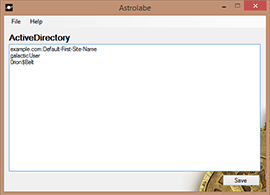
Astrolabe
Astrolabe is a graphical configuration item editor for use with the Galactic API.
Configuration Item Formats:
Configuration items store data that certain classes in the Galactic API use to initialize their state or create connections to needed resources. Astrolabe is the program used to create configuration items. The following list is a handy reference of all the configuration item formats required by various classes within the Galactic API.
Active Directory | iCalendar | CouchbaseUtility | MongoDBUtility | SharePointClient
| Active Directory Role Provider | Simple Active Directory Role Provider
Simple Mapping Role Provider
Galactic.ActiveDirectory
Syntax:
Syntax Note:The site_name field below is optional. It will default to Default-First-Site-Name if not supplied.
ad_domain_name[:site_name]
username
password
Example:
galacticapi.com:Default-First-Site-NamegalacticUser
0rion$Belt
Galactic.Calendar.iCalendar
Syntax:
Syntax Note:The username and password fields below are optional. Leave them empty if not required.
List one line per calendar in the configuration file.
Name|URI|[username]|[password]
Example:
US Holiday Calendar|webcal://files.apple.com/calendars/US32Holidays.ics||NASA Launch Calendar|webcal://www.nasa.gov/templateimages/redesign/calendar/iCal/nasa_calendar.ics|Buzz|Ap0L1o
Galactic.NoSql.Couchbase.CouchbaseUtility
Syntax:
Syntax Note:The server URLs line must contain one or more URLs.
server_url[,server_url]
bucket_name
bucket_password
Example:
http://192.168.1.1:8091/pools,http://192.168.1.2:8091/poolsgalactic
ItsFu11OfSt@rs!
Galactic.NoSql.MongoDB.MongoDBUtility
Syntax:
Syntax Note:This is a standard MongoDB connection string except that the database option is required. Learn more in the MongoDB Manual.
mongodb://[username:password@]hostname[:port]/database[?options]
Example:
mongodb://galactic:OrionsBelt@mongo.galacticapi.com/andromedaGalactic.Web.Security.ActiveDirectory.ActiveDirectoryRoleProvider
Additional Configuration required:
Within the web.config the following entries must be setup for the application to utilize the role provider:The applicationConfigurationItemDirectory attribute should point to the folder containing the configuration items used by the application.
<system.web> <roleManager defaultProvider="ActiveDirectoryRoleProvider" enabled="true" cookieRequireSSL="true"> <providers> <clear /> <add name="ActiveDirectoryRoleProvider" type="Galactic.Web.Security.ActiveDirectory.ActiveDirectoryRoleProvider" applicationConfigurationItemDirectory="~/ConfigurationItems/" description="Galactic Active Directory Role Provider" /> </providers> </roleManager> </system.web>
Syntax:
Syntax Note:The provider_OU_distinguished_name is the OU that is set aside for the role provider to store and manage groups within. The lines containing group_prefix and group_suffix can be left blank if a prefix or suffix is not desired when naming the AD groups. The active_directory_configuration_item_name is the file name of the configuration item that contains information about how the application should connect to AD, see Galactic.ActiveDirectory above for details.
application_name
provider_OU_distinguished_name
[group_prefix]
[group_suffix]
active_directory_configuration_item_name
Example:
SupernovaOU=groups,OU=supernova,DC=galactic,DC=com
sn
role
ActiveDirectory
Galactic.Web.Security.SimpleActiveDirectory.SimpleActiveDirectoryRoleProvider
Additional Configuration required:
Within the web.config the following entries must be setup for the application to utilize the role provider:The applicationConfigurationItemDirectory attribute should point to the folder containing the configuration items used by the application.
<system.web> <roleManager defaultProvider="SimpleActiveDirectoryRoleProvider" enabled="true" cookieRequireSSL="true"> <providers> <clear /> <add name="SimpleActiveDirectoryRoleProvider" type="Galactic.Web.Security.SimpleActiveDirectory.SimpleActiveDirectoryRoleProvider" applicationConfigurationItemDirectory="~/ConfigurationItems/" description="Galactic Simple Active Directory Role Provider" /> </providers> </roleManager> </system.web>
Syntax:
application_nameactive_directory_configuration_item_name
Example:
SupernovaSimpleActiveDirectory
Galactic.Web.Security.SimpleMapping.SimpleMappingRoleProvider
Additional Configuration required:
Within the web.config the following entries must be setup for the application to utilize the role provider:The applicationConfigurationItemDirectory attribute should point to the folder containing the configuration items used by the application.
<system.web> <roleManager defaultProvider="SimpleMappingRoleProvider" enabled="true" cookieRequireSSL="true"> <providers> <clear /> <add name="SimpleMappingRoleProvider" type="Galactic.Web.Security.SimpleMapping.SimpleMappingRoleProvider" applicationConfigurationItemDirectory="~/ConfigurationItems/" description="Galactic Simple Mapping Role Provider" /> </providers> </roleManager> </system.web>
Syntax:
Syntax Note:One or more roles can be defined within the configuration item. User names should match those for the authentication provider your application is configured to use.
role_name1=[
username
...
]
role_name2=[
username
...
]
Example:
Astronaut=[buzz
lance.armstrong
smusgrave
]
Scientist=[
einstein
shawking
neil.degrasse.tyson
]